Tech
How Shopify Works: A Comprehensive Overview for New Users
Published
2 years agoon
By
Admin
Do you plan to choose professional Shopify e-commerce development services?
If yes, you must be aware that Shopify is one of the most famous e-commerce platforms. Equipped with a load of integral features and functionalities, such as the pay by link payment method, it is all that you need to achieve success.
If so, you must be aware that Shopify is one of the most famous e-commerce platforms. Equipped with a load of integral features and functionalities, it is all that you need in order to achieve success.
Again, this platform makes it effortless for businesses to craft and operate e-commerce stores. However, to make the most of this platform, you should be well aware of how it works.
Here, we will inform you about this in detail. So, consider reading on this before you go for Shopify custom development. Let’s dive in!
Shopify vs. Other E-commerce Platforms
| Feature | Shopify | WooCommerce | BigCommerce | Magento |
| Ease of Use: | Very user-friendly | User-friendly, but requires WordPress knowledge | User-friendly, but can be complex for beginners | Complex requires technical knowledge |
| Customization: | Good, but limited without code | Highly customizable with plugins and themes | Good, with built-in features and apps | Highly customizable, suitable for large-scale businesses |
| Scalability: | Highly scalable | Scalable, but depends on WordPress setup | Highly scalable | Highly scalable |
| Security: | Secure with SSL and PCI compliance | Secure, but depends on the hosting provider | Secure with SSL and PCI compliance | Secure with SSL and PCI compliance |
| Payment Gateways: | Supports many, but with fees | Supports many via plugins | Supports many, with fewer fees | Supports many, with varying fees |
| Support: | 24/7 customer support | Community support, paid options | 24/7 customer support | Community support, paid options |
| SEO: | Good SEO features | Excellent, with plugins | Good SEO features | Excellent, with plugins |
| Extensions and Apps: | Extensive app store | Extensive plugins and extensions | Extensive app store | Extensive marketplace |
| Support: | Available via apps | Available via plugins | Available via apps | Available via extensions |
What are the Notable Features of this Platform?
Shopify has many interesting features you should know about before opting for Shopify development. Some of these include the following:
| Feature | Description |
| Ease of Use | User-friendly interface, drag-and-drop editor |
| Themes and Templates | 100+ customizable themes (free and paid) |
| App Store | 6,000+ apps for extended functionality |
| Payment Options | Shopify Payments, PayPal, Stripe, and more |
| Security | PCI DSS compliant, SSL certificates |
| Mobile Responsiveness | Responsive themes for all devices |
| SEO Tools | Built-in SEO features and tools |
| Multi-Channel Selling | Sell on social media, Amazon, eBay, and more |
| Inventory Management | Built-in inventory tracking and management |
| Analytics and Reporting | Comprehensive analytics and reporting tools |
| Customer Support | 24/7 support via chat, email, phone |
| Hosting | Secure and reliable hosting included |
| Customizable Checkout | Flexible checkout options to suit business needs |
| Abandoned Cart Recovery | Built-in abandoned cart recovery feature |
| Blogging Functionality | Basic blogging tools integrated |
| Marketing Tools | Email marketing, discount codes, and gift cards |
| Global Selling | Multiple languages and currencies supported |
| Integration | Seamless integration with third-party services |
| Automatic Updates | Regular updates without user intervention |
| Free Trial | 14-day free trial to test the platform |
How Does Shopify Work: Step-by-step Guide to Get Started
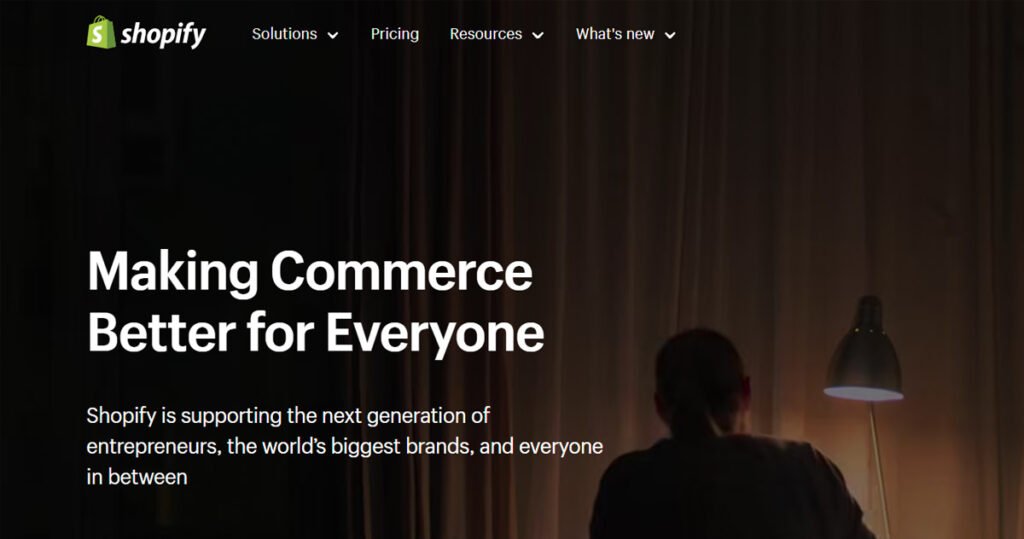
Are you looking forward to hiring a professional Shopify app development company? If so, you should first know how to get started with this platform:
Signing Up for Shopify
-
Creating an Account:
To sign up for Shopify, you first need to visit the Shopify website. After that, you should consider signing up for a free trial. Make sure to provide your email address, create a password, and select a store name.
-
Store Details:
Now is the time to enter details about your e-commerce store, which typically includes your business address. This step is necessary to set up payments and calculate shipping rates.
Setting Up Your Store
-
Selecting a Theme:
To set up your Shopify store, you need to choose a theme from the Shopify Theme Store. The themes are easily customizable and effectively fit the feel and look of your brand. If you are stuck, you can choose the best-in-class Shopify web development services.
-
Tailoring Your Theme:
The theme editor allows you to make necessary adjustments to the settings. This typically involves fonts, colors, and layouts. You can even consider adding custom images, banners, and logos.
-
Adding Products:
To proceed, navigate to the Products section in your Shopify admin and tap on the Add Product option. Then, enter product details, including description, title, price, and images. Finally, consider organizing products into collections for effortless browsing.
-
Setting Up Different Payment Methods:
Shopify’s platform is known for supporting different payment gateways. It typically entails PayPal and Shopify Payments, along with third-party processors.
Be mindful of any PayPal fees and charges when considering this option for your transactions. You need to select from these specific options to settle on the right choice for your unique business requirements.
-
Configuring Shipping Settings:
In this step, you will need to define shipping rates, zones, and methods. Shopify lets you set various shipping options based on customer location.
-
Setting Up Taxes:
Shopify automatically calculates tax rates based on your location. If you have particular tax requirements, you can focus on making adjustments in settings.
Shopify Dashboard Overview
| Dashboard Component | Description |
| Home | Overview of your store’s performance and key metrics. |
| Orders | Managed customer orders, tracked order status, and fulfilled orders. |
| Products | Add, edit, and organize your products. |
| Customers | View and manage customer information and interactions. |
| Analytics | Access detailed reports and analytics on sales, traffic, and more. |
| Marketing | Create and manage marketing campaigns and promotions. |
| Discounts | Set up discount codes and automatic discounts. |
| Apps | Browse and install apps to extend your store’s functionality. |
| Settings | Configure store settings, including payment, shipping, and taxes. |
How to Manage Your Shopify Store?
Now, it is time to find out the best ways to manage your Shopify store.
Although you can hire the best Shopify experts in the USA in order to get related aid, but it is suggested to read this section:
Product Management
| Inventory Tracking | Enable tracking to monitor stock levels. Shopify will notify when stocks are low or out. |
| Variants | Add product variants (size, color, material) with unique SKUs, prices, and inventory. |
| Product Organization | Use collections and tags to organize products. Automated collections can simplify large inventories. |
Order Management
| Order Processing | Manage orders from the Shopify admin dashboard: view details, update status, fulfill orders. |
| Shipping Labels | Purchase and print shipping labels directly from Shopify, integrating with major carriers (USPS, UPS, FedEx). |
| Customer Communication | Send customizable order confirmation and shipping notifications to customers. |
Customer Management
| Customer Profiles | Create profiles with contact info, order history, and notes. |
| Customer Segmentation | Segment customers by criteria (purchase history, location) for targeted marketing campaigns. |
| Loyalty Programs | Integrate apps to offer loyalty programs, rewards, and discounts for repeat customers. |
To learn more, contact professionals who are dedicated to providing the best Shopify development services.
How to Extend Functionality in Your Store?

The Shopify App Store
The Shopify App Store is known for offering multiple apps that facilitate extending the functionality of your Shopify store. These particular apps cover multiple categories. It typically entails marketing, sales, shipping, customer service, and much more. To learn more, you only need to hire Shopify developers.
Essential Shopify Apps
| Category | App | Description |
| Marketing and SEO | Privy | Optimizes email marketing and pop-ups to increase conversions. |
| Klaviyo | Manages email marketing campaigns with powerful segmentation tools. | |
| SEO Manager | Helps optimize your store for better search engine visibility. | |
| Sales Channels | Integrates with Facebook to sell products directly through your page. | |
| Allows selling through Instagram by tagging products in posts. | ||
| Amazon | Enables selling on Amazon, expanding your reach to a larger audience. | |
| Inventory and Order Management | Stocky | Enhances inventory management with demand forecasting and reporting. |
| Order Printer | Streamlines the printing of invoices, packing slips, and receipts. | |
| Customer Support | Zendesk | Provides comprehensive customer support with live chat and help desk services. |
| Tidio | Offers live chat and chatbot solutions for real-time customer support. |
For more information, you can reach out to an agency that is inclined to offer cutting-edge Shopify app development services.
Shopify Analytics
Shopify offers various built-in analytics and reporting tools. You can leverage these specific tools to effectively monitor your store’s performance. Key metrics include sales, customer behavior, and marketing campaign effectiveness.
Key Reports
- Sales Reports: Monitor sales trends, track average order value, and identify best-selling products.
- Customer Reports: Analyze customer demographics, purchase frequency, and lifetime value.
- Marketing Reports: Measure the success of marketing campaigns, including email marketing, social media, and paid advertising.
You can reach out to Shopify SEO experts if you are looking for any help with this.
Conclusion
So, one can effortlessly build a successful e-commerce business by understanding key elements of Shopify, such as setting up, designing, and customizing themes, order management, and marketing, among others. We are sure you have found this discussion helpful. You can hire the best Shopify developers to get related aid.
You may like


What Happened to Ria Sommerfeld, Tom Kaulitz’s Ex-Wife?

Expert Insights: How to Evaluate Crypto Presales Like a Pro

Who Is Laurie Holmond? Inside the Story of Julian Corrie Broadus’ Mother

Who Is Diana Lasso? Inside the Life of Wayne Brady’s Ex-Wife

How Quality Control Software Improves Product Consistency and Safety

Who Is Olivia Rose Cameron? A Look at Kirk Cameron’s Daughter’s Quiet Life

What Happened to Jillian Beth Gumbel, Bryant Gumbel’s Daughter?

Comprehensive Physio Treatment in West Pennant Hills (Injury, Pain & Rehab)

Toni D’Alto: What Happened to Sylvester Stallone’s Sister?

How Web Designers Have the Power to Change Your Internet Face?

Revolutionizing Healthcare: The Emergence of AI-Driven Analytics

Carol Kirkwood’s Journey: Her Real Age, Husband, Career, and More

How Machine Learning and AI are Redefining the Future?

Aliza Barber: Meet Lance Barber’s Wife, Age, Life, Profile, Career and Net Worth

Evelyn Melendez: Jordan Knight’s Wife Bio, Marriage, Family, Career and Net Worth

Body Positivity and Bodycon: Embrace Your Shape with Homecoming Dresses

Ilan Tobianah Biography: Family, Marriage, Lifestyle, Career and Net Worth

King Von’s Autopsy Report: The Truth Behind the Tragic Death

Who was Alice Marrow? Everything to Know About Ice-T’s and His Mother

Meet Otelia Cox: The Supportive Wife of Tony Cox – A True Fairy Tale Romance

What Happened to Ria Sommerfeld, Tom Kaulitz’s Ex-Wife?

Expert Insights: How to Evaluate Crypto Presales Like a Pro

Who Is Laurie Holmond? Inside the Story of Julian Corrie Broadus’ Mother

Who Is Diana Lasso? Inside the Life of Wayne Brady’s Ex-Wife

How Quality Control Software Improves Product Consistency and Safety

Who Is Olivia Rose Cameron? A Look at Kirk Cameron’s Daughter’s Quiet Life

What Happened to Jillian Beth Gumbel, Bryant Gumbel’s Daughter?

Comprehensive Physio Treatment in West Pennant Hills (Injury, Pain & Rehab)

Toni D’Alto: What Happened to Sylvester Stallone’s Sister?

How Web Designers Have the Power to Change Your Internet Face?
Category
Trending
-

 Health2 years ago
Health2 years agoRevolutionizing Healthcare: The Emergence of AI-Driven Analytics
-

 News6 months ago
News6 months agoCarol Kirkwood’s Journey: Her Real Age, Husband, Career, and More
-

 Technology2 years ago
Technology2 years agoHow Machine Learning and AI are Redefining the Future?
-

 Celebrity2 years ago
Celebrity2 years agoAliza Barber: Meet Lance Barber’s Wife, Age, Life, Profile, Career and Net Worth
