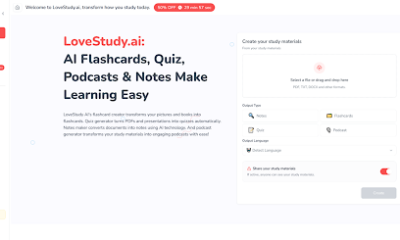Tech
Best DVD to MP4 Converters for Windows & Mac in 2025
Published
5 months agoon
By
IQnewswire
In the digital age, physical DVDs are gradually becoming less common, but many people still have valuable video content stored on DVDs. Whether it’s old family movies, favorite films, or software discs, converting DVDs to digital formats like MP4 is essential for easy playback on modern devices such as smartphones, tablets, and smart TVs. MP4 is one of the most versatile video formats, compatible with almost all media players and devices.
This article explores the best DVD to MP4 converters available in 2025 for both Windows and Mac users. We will highlight the top free and paid tools, explain their key features, and guide you through the process to convert DVD to MP4 effortlessly.
Top DVD to MP4 Converters in 2025
Choosing the right dvd to mp4 converter depends on your needs—whether you want a simple, free solution or a feature-packed professional tool. Below are the leading options that cater to various user preferences.
1. WinX DVD Ripper
WinX DVD Ripper is a popular choice among Windows users looking for a reliable and fast dvd to mp4 converter free of charge. It supports ripping DVDs to MP4 and other formats while preserving video quality.
Key Features:
- Supports over 350 output profiles, including MP4, MOV, AVI, and more
- Fast ripping speed thanks to hardware acceleration
- Ability to remove DVD encryption
- Simple interface suitable for beginners
Pros:
- Free version available with most features
- Good output quality and speed
- Regular updates for new DVDs
Cons:
- Some advanced features reserved for the paid version
- Mac version is not as polished as the Windows counterpart
2. HandBrake
HandBrake is an open-source, free dvd to mp4 converter that has earned praise for its versatility and power, making it ideal for users comfortable with a more technical interface.
Key Features:
- Supports a wide range of input formats, including DVD and Blu-ray sources
- Extensive video customization options (resolution, bitrate, subtitles)
- Pre-set device profiles for quick conversion
- Completely free with no ads or limitations
Pros:
- Open-source and regularly updated
- Cross-platform: works on Windows, Mac, and Linux
- Great for users who want detailed control over output
Cons:
- Steeper learning curve for beginners
- No built-in decryption for encrypted DVDs
3. Leawo Blu-ray Ripper
Leawo Blu-ray Ripper stands out as the best dvd to mp4 converter for users wanting an all-in-one, professional-grade tool that can handle DVDs, Blu-rays, and more.
Key Features:
- Converts DVDs and Blu-rays to MP4 and other popular formats
- Supports 1:1 lossless conversion preserving original video quality
- Offers extensive editing tools including trimming, cropping, and watermarking
- Compatible with both Windows and Mac
Leawo Blu-ray Ripper is especially handy if you want to convert Blu-ray to mp4 as well, making it a versatile choice beyond just DVD ripping.
Pros:
- Supports latest DVD and Blu-ray encryption removal
- High-quality output and flexible editing options
- User-friendly interface
Cons:
- Paid software with a trial version available
- Heavier system requirements than simpler tools
4. EaseFab DVD Ripper
EaseFab DVD Ripper is a user-friendly tool designed for quick and hassle-free dvd to mp4 conversion. It balances features and ease of use, making it great for beginners.
Key Features:
- Supports a wide variety of output formats including MP4, AVI, MOV, and MKV
- Automatically selects the main movie title to avoid confusion
- Built-in video editing tools
- Fast conversion speed with hardware acceleration
Pros:
- Simple, clean interface perfect for novices
- Good format support and output quality
- Offers batch conversion
Cons:
- Limited customization compared to advanced tools
- Paid software, though reasonably priced
5. Tipard DVD to MP4 Suite
Tipard DVD to MP4 Suite is an efficient converter for users who want to convert DVD to MP4 with minimal fuss but still expect decent customization options.
Key Features:
- Supports multiple output formats including MP4, WMV, MOV, and more
- Provides editing tools such as trimming, cropping, and merging videos
- Allows batch conversion for saving time
- Compatible with both Windows and Mac
Pros:
- Easy to navigate interface
- Good output quality
- Decent speed and batch processing
Cons:
- Paid software with limited free trial features
- Slightly outdated interface compared to competitors
Side-by-Side Feature Table
| Feature | WinX DVD Ripper | HandBrake | Leawo Blu-ray Ripper | EaseFab DVD Ripper | Tipard DVD to MP4 Suite |
| Free Version | Yes | Yes | Trial | Trial | Trial |
| Supports Blu-ray Ripping | No | Limited | Yes | No | No |
| Hardware Acceleration | Yes | Yes | Yes | Yes | Yes |
| Video Editing Tools | Basic | Advanced | Advanced | Basic | Basic |
| User Interface | Beginner-Friendly | Moderate | Beginner-Friendly | Beginner-Friendly | Beginner-Friendly |
| Encryption Removal | Yes | No | Yes | Yes | No |
| Platform Support | Windows (Mac limited) | Windows, Mac, Linux | Windows, Mac | Windows, Mac | Windows, Mac |
How to Convert DVD to MP4 — Step-by-Step Guide
Leawo Blu-ray Ripper combines ease of use with powerful features, making it an excellent choice to demonstrate the conversion process.
Step 1: Download and Install Leawo Blu-ray Ripper
Visit the official website and download the software for your operating system. Install and launch the program.
Step 2: Load Your DVD
Insert your DVD into the computer’s DVD drive. Click Add Blu-ray/DVD and select the disc to load its contents.
Step 3: Choose Output Format
Select MP4 as the output format from the profile library. Leawo supports various MP4 profiles tailored for different devices.
Step 4: Customize (Optional)
Edit your video if desired—trim unwanted parts, crop, or add effects.
Step 5: Start Conversion
Choose the output directory and click Convert to begin ripping your DVD to MP4.
Step 6: Access Your Files
Once completed, locate your MP4 files and enjoy playback on any compatible device.
Conclusion: Which Converter Should You Pick?
When it comes to choosing the best dvd to mp4 converter, your decision should depend on your priorities:
- If you want a free and open-source option: HandBrake is an excellent pick if you don’t mind a learning curve and can handle unencrypted DVDs.
- For fast and free ripping on Windows: WinX DVD Ripper provides a user-friendly experience with strong performance.
- For professional quality and advanced features: Leawo Blu-ray Ripper is the best choice, especially if you want to rip both DVDs and Blu-rays with editing options.
- For ease of use: EaseFab DVD Ripper and Tipard DVD to MP4 Suite offer simple interfaces and quick conversions but come with a cost.
Ultimately, converting DVDs to MP4 is an easy process once you find the right tool that matches your technical comfort level and feature needs. With the converters listed above, you can safeguard your DVD collection digitally and enjoy your favorite videos anytime, anywhere


Can the Fed Stop Inflation Without Breaking the Economy?

Accounting and Payroll Software for UK Small Businesses: A Practical Guide

Vietnam’s Rising Position on the Global Technology Map

The Ultimate Guide to Expert Car Detailing with Jim’s Car Detailing

Why Effective Data Management is Key to Business Success

2026 Guide to Renting in Worthing: Is It Affordable & Livable Compared to the South East?

Top Tips to Find the Best Fridges for Sale at Sydney Wide Discounts

Why Hiring a Property Lawyer in Sydney is Essential for Your Real Estate Success

AI Consulting: A Suitable Guide to Transform Your Business in the UK

What’s Changed in the Way People Plan Later in Life

Revolutionizing Healthcare: The Emergence of AI-Driven Analytics

Carol Kirkwood’s Journey: Her Real Age, Husband, Career, and More

How Machine Learning and AI are Redefining the Future?

Aliza Barber: Meet Lance Barber’s Wife, Age, Life, Profile, Career and Net Worth

Evelyn Melendez: Jordan Knight’s Wife Bio, Marriage, Family, Career and Net Worth

Body Positivity and Bodycon: Embrace Your Shape with Homecoming Dresses

Ilan Tobianah Biography: Family, Marriage, Lifestyle, Career and Net Worth

Who was Alice Marrow? Everything to Know About Ice-T’s and His Mother

King Von’s Autopsy Report: The Truth Behind the Tragic Death

Meet Otelia Cox: The Supportive Wife of Tony Cox – A True Fairy Tale Romance

Can the Fed Stop Inflation Without Breaking the Economy?

Accounting and Payroll Software for UK Small Businesses: A Practical Guide

Vietnam’s Rising Position on the Global Technology Map

The Ultimate Guide to Expert Car Detailing with Jim’s Car Detailing

Why Effective Data Management is Key to Business Success

2026 Guide to Renting in Worthing: Is It Affordable & Livable Compared to the South East?

Top Tips to Find the Best Fridges for Sale at Sydney Wide Discounts

Why Hiring a Property Lawyer in Sydney is Essential for Your Real Estate Success

AI Consulting: A Suitable Guide to Transform Your Business in the UK

What’s Changed in the Way People Plan Later in Life
Category
Trending
-

 Health2 years ago
Health2 years agoRevolutionizing Healthcare: The Emergence of AI-Driven Analytics
-

 News6 months ago
News6 months agoCarol Kirkwood’s Journey: Her Real Age, Husband, Career, and More
-

 Technology2 years ago
Technology2 years agoHow Machine Learning and AI are Redefining the Future?
-

 Celebrity2 years ago
Celebrity2 years agoAliza Barber: Meet Lance Barber’s Wife, Age, Life, Profile, Career and Net Worth