Tech
Your Complete Smart Board Buying Guide for the Office
Published
3 weeks agoon
By
IQnewswire
Hybrid work is no longer a trend; it’s the default. Teams meet across time zones, brainstorm on digital canvases, and expect instant access to cloud content. In this climate, the humble meeting‑room screen has transformed into an intelligent collaboration hub.
Selecting the best smart board for office use in 2025, therefore, isn’t just an IT decision; it’s a strategic investment in productivity, culture, and customer experience.
Many organizations are turning to smart whiteboards for their balance of price, performance, and user‑centric design, but the market is wide and evolving fast.
What Is a Smart Board, Really?
A smart board (also called an interactive flat panel or IFP) combines an ultra‑high‑definition display, a touch‑sensitive writing surface, embedded computing, and collaboration software in one sleek unit.
Unlike a passive TV or projector, a smart board allows multiple users to write, draw, and manipulate on‑screen objects simultaneously, whether they’re in the room or dialing in from across the globe.
Core capabilities typically include:
- Multi‑touch and active‑pen input with palm rejection.
- Built‑in OS (usually Android, Windows, or a proprietary fork).
- Wireless casting from laptops and phones via Miracast, AirPlay, or Google Cast.
- Integrated video‑conferencing hardware (cameras, beam‑forming mics, speakers).
- Cloud whiteboarding apps that sync in real time.
- Security controls for authentication and data protection.
The Core Benefits for Modern Offices
- Frictionless Hybrid Meetings – Eliminate cable‑hunting and awkward laptop‑webcam angles. Click once to launch Teams or Zoom, annotate live, and save the session to the cloud.
- Accelerated Decision‑Making – Visualize KPIs, sketch prototypes, and vote on ideas on the same canvas.
- Reduced Travel & Carbon Footprint – Effective remote collaboration cuts the need for short‑haul flights or cross‑city commutes.
- Enhanced Training & Onboarding – Interactive lessons, touchscreen quizzes, and recorded sessions boost knowledge retention.
- Brand Perception – A polished, tech‑forward meeting space impresses clients and recruits alike.
What to Consider Before You Buy
Screen Size & Resolution
- Room capacity drives size: 55‑inch for huddle rooms, 65‑75 ‑inch for standard conference rooms, 86‑inches for boardrooms.
- In 2025, 4K (3840 × 2160) is mandatory; 8K may be overkill for most offices.
- Check brightness (≥ 400 nits) and anti‑glare coating if you have glass walls or strong daylight.
Touch & Pen Technology
- Infrared (IR) is affordable but can suffer from parallax.
- Capacitive or EMR offers high precision, pressure sensitivity, and a paper‑like feel.
- Look for ≥ 20‑point multi‑touch and sub‑5 ms latency.
Connectivity & I/O Options
- Wi‑Fi 6/6E and Bluetooth 5.3 support bandwidth‑hungry apps and peripherals.
- Multiple USB‑C ports with 65–100 W power delivery let guests connect a single cable for video, touch, and charging.
- HDMI 2.1 ensures smooth playback of 4K/120 Hz content.
Built‑In Software Ecosystem
- Does it natively run Microsoft 365, Google Workspace, or both?
- Are updates delivered over‑the‑air, and how long is the support window?
- Evaluate the app store for whiteboarding, brainstorming, and workflow integrations.
Security & Compliance
- TPM 2.0 chips, biometric log‑in, and zero‑trust architectures are increasingly standard.
- Ensure compliance with GDPR, HIPAA, or industry‑specific mandates.
- Ask vendors about remote‑wipe and fleet‑management capabilities.
Collaboration & Remote‑Work Features
- Built‑in 4K webcam with automatic framing.
- AI‑driven noise suppression and echo cancellation.
- One‑tap launch for your preferred video‑platform profile.
- Annotation layer that all participants—remote or local—can draw on simultaneously.
AI & Emerging Tech Integration
- Generative‑AI assistants that summarize meeting notes and action items.
- Real‑time translation for multilingual teams.
- Computer vision for automatic whiteboard digitization and searchable handwriting.
Total Cost of Ownership (TCO)
- Factor in initial hardware price, mounting or cart accessories, software licenses, and warranty or service plans.
- Energy‑efficient panels trimmed with auto‑sleep can save thousands over five years.
- Mid‑market options like HKMLC smart whiteboards often deliver 90 % of flagship features at 60 % of the cost.
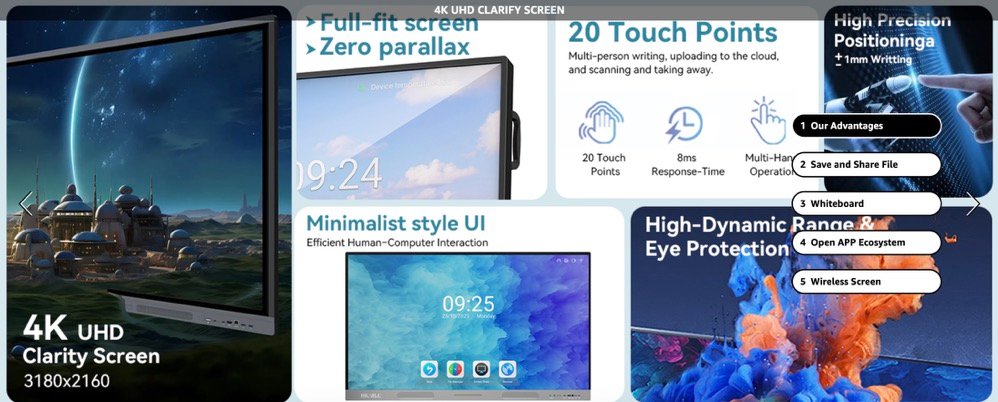
A Step‑by‑Step Purchasing Framework
- Audit Workflows & Pain Points
Interview stakeholders from sales, engineering, HR, and the C‑suite.
Identify current bottlenecks (e.g., poor video‑call quality, manual note transcription).
2. Define Success Metrics
Quantifiable KPIs might include meeting start‑time reduction, remote‑participant satisfaction, or training‑session retention scores.
3. Set a Realistic Budget
Include installation, cables, furniture, and a 10 % contingency.
4. Shortlist Vendors
Evaluate 3–5 brands using the criteria in Section 4.
Request demo units or schedule virtual walk‑throughs.
5. Conduct Proof‑of‑Concept (PoC)
Pilot the devices in live meetings for two weeks.
Gather user feedback via surveys and direct observation.
6. Negotiate Contracts
Push for extended warranties, on‑site support, and bundled licensing discounts.
7. Plan Roll‑Out & Training
Develop quick‑start guides and hands‑on workshops.
Appoint “super‑users” or digital champions in each department.
8. Measure & Iterate
Revisit your KPIs after 30, 90, and 180 days.
Fine‑tune room layouts or upgrade firmware based on usage patterns.
Deployment & Change‑Management Tips
- Start Small, Scale Fast – Deploy to a single flagship space first, showcase quick wins, then expand to satellite offices.
- Optimize Room Layout – Place the smart board at eye level, avoid backlighting, and ensure camera sightlines include all participants.
- Integrate Calendars – Sync meeting‑room booking systems so that sessions auto‑launch on arrival.
- Simplify the Interface – Hide seldom‑used apps and surface critical functions like “Join Meeting” or “Wireless Cast.”
- Celebrate Early Success – Share stories of sales deals closed faster or training classes completed more effectively.
Smart Boards, Smarter Workflows :
Choosing the best smart board in 2025 is less about chasing specs and more about aligning technology with human workflows. By focusing on screen quality, touch accuracy, security, connectivity, and long‑term support, you’ll empower teams to communicate visually, iterate rapidly, and make decisions with confidence.
Mid‑market leaders like HKMLC smart whiteboards prove that you don’t need a Fortune‑500 budget to deliver Fortune‑500 collaboration experiences. Armed with the framework above, you can pilot, evaluate, and deploy an interactive display solution that drives measurable ROI and delights users for years to come.

Chalino Sánchez’s Widow Marisela Vallejos Felix: Where Is She Now?

Who Is Ana Luz Rodriguez-Paz? Meet Ahmad Rashad’s Inspiring Wife

Shanna Underwood Means: The Inspiring Life of Carrie Underwood’s Older Sister

Who Was Miguel Angel Rosich? The Untold Story of Vanna White’s Father

Natalie Michelle Cummings: The Inspiring Story of Maureen McCormick’s Daughter

Who is Ilya Sapritsky? Everything About His Career, Wealth, and Marriage

Kitty Szekely: Facts About Louis C.K.’s Daughter You Didn’t Know

Brittney McNorton: The Inspiring Woman Behind NFL Star Calvin Johnson

Samuel Paul Giamatti: What We Know About Paul Giamatti’s Son

How to Use Paid Instagram Followers to Grow Organically in the UK Market: A Guide for 2025

Revolutionizing Healthcare: The Emergence of AI-Driven Analytics

How Machine Learning and AI are Redefining the Future?

Aliza Barber: Meet Lance Barber’s Wife, Age, Life, Profile, Career and Net Worth

Evelyn Melendez: Jordan Knight’s Wife Bio, Marriage, Family, Career and Net Worth

Who was Alice Marrow? Everything to Know About Ice-T’s and His Mother

Ilan Tobianah Biography: Family, Marriage, Lifestyle, Career and Net Worth

Meet Otelia Cox: The Supportive Wife of Tony Cox – A True Fairy Tale Romance

King Von’s Autopsy Report: The Truth Behind the Tragic Death

Tex9.net Business: Solve Business Problems with the Help of Tex9.net

Exploring Real Estate Market: Smart Strategies for Savvy Investors

Chalino Sánchez’s Widow Marisela Vallejos Felix: Where Is She Now?

Who Is Ana Luz Rodriguez-Paz? Meet Ahmad Rashad’s Inspiring Wife

Shanna Underwood Means: The Inspiring Life of Carrie Underwood’s Older Sister

Who Was Miguel Angel Rosich? The Untold Story of Vanna White’s Father

Natalie Michelle Cummings: The Inspiring Story of Maureen McCormick’s Daughter

Who is Ilya Sapritsky? Everything About His Career, Wealth, and Marriage

Kitty Szekely: Facts About Louis C.K.’s Daughter You Didn’t Know

Brittney McNorton: The Inspiring Woman Behind NFL Star Calvin Johnson

Samuel Paul Giamatti: What We Know About Paul Giamatti’s Son

How to Use Paid Instagram Followers to Grow Organically in the UK Market: A Guide for 2025
Category
Trending
-

 Health2 years ago
Health2 years agoRevolutionizing Healthcare: The Emergence of AI-Driven Analytics
-

 Technology2 years ago
Technology2 years agoHow Machine Learning and AI are Redefining the Future?
-

 Celebrity1 year ago
Celebrity1 year agoAliza Barber: Meet Lance Barber’s Wife, Age, Life, Profile, Career and Net Worth
-
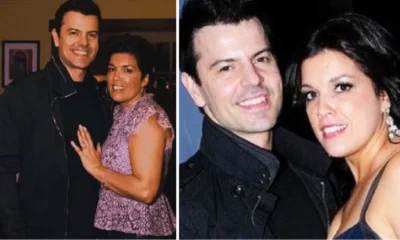
 Celebrity1 year ago
Celebrity1 year agoEvelyn Melendez: Jordan Knight’s Wife Bio, Marriage, Family, Career and Net Worth






