Guide
content://cz.mobilesoft.appblock.fileprovider/cache/blank.html
Published
7 months agoon
By
Archie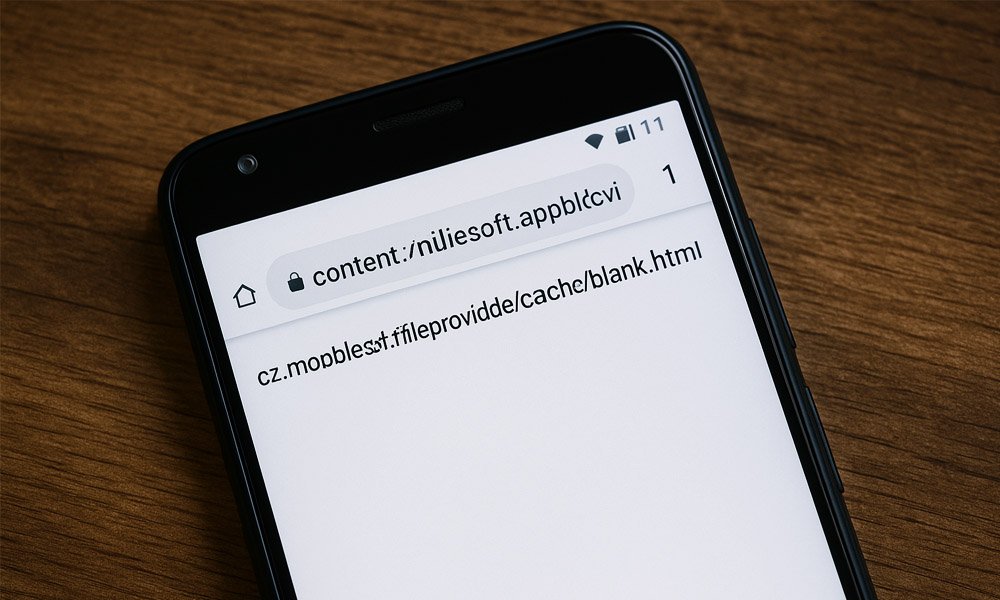
Have you ever seen something like content://cz.mobilesoft.appblock.fileprovider/cache/blank.html pop up on your phone and wondered, “What is this?” It looks confusing, almost like some kind of error or strange code. But don’t worry — it’s not a virus, and it’s not dangerous at all.
This strange-looking link is actually something very simple. It’s just part of how a helpful app called AppBlock works on Android phones. In this article, we’ll explain what this link means, why it appears, and why it’s totally safe. If you’ve ever used AppBlock or seen this message in your browser history or logs, this article will help you understand everything.
Let’s walk through it step by step, in simple words.
What Is AppBlock and Why Do People Use It?
AppBlock is a popular app that helps people stay focused. If you find yourself getting distracted by Instagram, YouTube, or TikTok when you’re supposed to be working or studying, AppBlock is a great tool.
You can use it to block apps or websites during certain times of the day. For example, you can block Facebook from 9 a.m. to 5 p.m. so you can focus on your job. Or block YouTube while doing homework. Many students, workers, and even parents use it to help reduce screen time and improve concentration.
AppBlock is simple to use and works on both Android and iOS. And one of the ways it blocks websites is by using something called blank.html, which is where our strange link comes in.
What Does content://cz.mobilesoft.appblock.fileprovider/cache/blank.html Mean?
Now let’s look at the full link: content://cz.mobilesoft.appblock.fileprovider/cache/blank.html
Yes, it looks long and weird, but each part has a clear meaning:
-
content:// – This shows it’s a special kind of file Android uses. It’s not from the internet.
-
cz.mobilesoft.appblock.fileprovider – This is the name of the AppBlock app.
-
/cache/blank.html – This points to a blank file used by AppBlock to block websites.
So, this link is simply a local file saved by AppBlock on your phone. It’s called “blank.html” because it shows a blank screen when a website is blocked. That’s all it does — nothing scary or harmful.
Why Does AppBlock Create blank.html?
AppBlock blocks websites by showing a blank page instead. This is done on purpose. Instead of showing an error or a blocked message, it shows blank.html — a clean, empty screen.
For example, if you try to open Instagram while AppBlock is active, it won’t load the real website. Instead, AppBlock quietly shows you this blank page. That’s why you might see content://cz.mobilesoft.appblock.fileprovider/cache/blank.html in your browser history.
This helps keep things smooth. It doesn’t crash your browser. It doesn’t make your phone act weird. It just replaces a distracting website with an empty screen, so you stay focused.
Is This Link Safe or Dangerous?
It’s 100% safe if it’s coming from AppBlock.
The file is stored in your phone’s cache folder, and only the AppBlock app uses it. It doesn’t connect to the internet. It doesn’t download anything. And it can’t harm your device in any way.
In fact, it’s a smart and safe way for AppBlock to block websites. It works quietly in the background without affecting anything else on your phone.
If you’re using AppBlock and you see this link, you don’t need to worry. It’s just part of how the app works.
When and Why Does This Link Appear?
You might see this link in your browser history, your phone’s activity log, or while using certain digital wellbeing tools. But don’t be alarmed. It’s only showing because AppBlock replaced a real website with a blank one.
Here are some common times when it appears:
-
When AppBlock blocks a site like YouTube or Facebook.
-
When your phone tries to open a blocked site, it gets redirected.
-
When a focus mode or productivity timer is active in the app.
It’s a quiet tool doing its job in the background. Most users don’t even notice it — unless they go looking.
Can Other Apps See or Use This File?
The good news is no, they can’t — unless you give them permission.
Android is built to protect your files. Apps can’t just read each other’s data. AppBlock uses something called FileProvider to manage this file safely. This means blank.html is locked inside AppBlock’s space on your phone.
So you don’t have to worry about another app spying on you or misusing this file. Android’s system makes sure only AppBlock can access it.
What If You Don’t Have AppBlock but Still See This Link?
This is a very good question.
If you’ve never installed AppBlock, but you still see content://cz.mobilesoft.appblock.fileprovider/cache/blank.html in your history or logs, something may be off. It could be that another app is using a similar file path or pretending to be AppBlock.
In that case, here’s what you should do:
-
Go to Settings → Apps and check if AppBlock is actually installed.
-
If it’s not, look for any strange or unknown apps you don’t remember installing.
-
Use Play Protect or a trusted antivirus app to scan your phone.
Most of the time, the file will only appear if AppBlock is active. So if you don’t use AppBlock at all, and this file keeps showing, it’s better to check for unwanted apps.
How to Remove or Hide This File from Your Device
The file blank.html is stored in the app’s cache. It’s temporary. That means Android can delete it anytime, especially if your storage is low or you restart your phone.
But if you still want to remove it manually, here’s how:
-
Go to Settings → Apps → AppBlock → Storage → Clear Cache
-
That will delete the file (along with any other temporary AppBlock data).
-
You can also clear your browser history if the link appears there.
Also, if you no longer want AppBlock on your phone, you can uninstall it. But remember — if you still want help staying focused, you might miss those features.
What Developers Should Know About This File
If you’re a developer or just tech-curious, this part is for you.
Android apps use something called FileProvider to safely share files. It hides the real file path and gives apps a safe way to access or share data. That’s how we get long links like content://cz.mobilesoft.appblock.fileprovider/cache/blank.html.
AppBlock uses this system to display a blank page when blocking a website. It’s a smart method that doesn’t break the browser and keeps things private. Many focus and parental control apps use similar tricks.
If you’re building a productivity app, using a cached blank.html file like this is actually a best practice.
Is This Link a Sign of Malware or Hacking?
No, not at all — if it’s coming from AppBlock.
People often worry when they see long, strange links with lots of slashes and dots. It can look suspicious. But in this case, the link is just part of how Android and AppBlock handle file sharing and web blocking.
However, if you see this link often and you’re sure AppBlock is not installed, that could be a red flag. In that case:
-
Check for apps pretending to be AppBlock.
-
Scan your phone for malware.
-
Remove any apps you don’t recognize or trust.
But if you installed AppBlock yourself and use it for focus or screen time control, you can relax. The link is safe.
Why AppBlock Uses a Blank Page (And Not a Warning)
You might wonder — why doesn’t AppBlock show a message saying, “This site is blocked”? Why just a blank screen?
Well, the blank screen actually helps users focus better. It’s quiet, clean, and doesn’t make you feel stressed or guilty. Instead of showing a warning or flashy alert, it simply removes the distraction.
It’s like closing the door gently instead of slamming it shut.
That’s why content://cz.mobilesoft.appblock.fileprovider/cache/blank.html is such a smart solution. It keeps you focused without making things complicated.
Bottom-Line
So, what have we learned?
The link content://cz.mobilesoft.appblock.fileprovider/cache/blank.html is not an error. It’s not a problem. And it’s definitely not malware. It’s just a blank file used by the AppBlock app to block websites in a simple and smart way.
If you use AppBlock, this link is normal and safe. You don’t need to delete it or worry about it. It’s just a quiet helper in the background, making sure you stay focused and productive.
And if you ever see the link but don’t use AppBlock, take a quick look at your apps and do a quick scan — just to be safe.
In 2025, with so many digital distractions, tools like AppBlock (and even little files like blank.html) help us take back control of our time. So now, the next time you see this link, you’ll know exactly what it means — and you won’t panic.
(FAQs)
Is content://cz.mobilesoft.appblock.fileprovider/cache/blank.html a virus?
No! It’s not a virus at all. It’s a blank page created by the AppBlock app to stop distractions. It’s totally safe and only runs locally on your phone.
Why is a strange link showing up instead of my website?
Because AppBlock blocked the site and replaced it with a fake blank page! You didn’t land on a glitch — the app is quietly doing its job to keep you focused.
Can someone hack me through this blank.html file?
Nope. The file is stored in your phone’s private cache. Unless you have a shady app pretending to be AppBlock, there’s no danger of hacking here.
What if I see this link but never installed AppBlock?
That’s a red flag. You might have a fake or hidden app using the same file path. Check your app list, scan your device, and uninstall anything suspicious.
Can this weird link steal my data or spy on me?
Absolutely not. It doesn’t connect to the internet, doesn’t collect anything, and can’t spy. It’s just a boring blank file used to block content in a clean way.
Other Articles You May Read:
You may like


Is the Open Banking System a Reliable Alternative to Credit Scores?

How Climate Extremes Are Forcing a Redesign of Runner Support Strategies

Changing Attitudes Toward Planning Ahead

Interlock Devices for First-Time Offenders: What You Need to Know

The Role of Estate Agents in Preventing Money Laundering through Joint Ventures and Partnerships

How to Create High-Converting E-commerce Videos in 10 Minutes with Zero Experience

FSI Blogs US: What It Is and Why So Many People Are Talking About It

Kotora Melnkalne: A Beautiful Place Where Nature and History Meet

Ksözcü Explained in Simple Words: The Power of a Spokesperson

Kinervus Explained: What It Really Means and Why It Matters Today

Revolutionizing Healthcare: The Emergence of AI-Driven Analytics

Carol Kirkwood’s Journey: Her Real Age, Husband, Career, and More

How Machine Learning and AI are Redefining the Future?

Aliza Barber: Meet Lance Barber’s Wife, Age, Life, Profile, Career and Net Worth

Evelyn Melendez: Jordan Knight’s Wife Bio, Marriage, Family, Career and Net Worth

Ilan Tobianah Biography: Family, Marriage, Lifestyle, Career and Net Worth

Body Positivity and Bodycon: Embrace Your Shape with Homecoming Dresses

King Von’s Autopsy Report: The Truth Behind the Tragic Death

Who was Alice Marrow? Everything to Know About Ice-T’s and His Mother

Meet Otelia Cox: The Supportive Wife of Tony Cox – A True Fairy Tale Romance

Is the Open Banking System a Reliable Alternative to Credit Scores?

How Climate Extremes Are Forcing a Redesign of Runner Support Strategies

Changing Attitudes Toward Planning Ahead

Interlock Devices for First-Time Offenders: What You Need to Know

The Role of Estate Agents in Preventing Money Laundering through Joint Ventures and Partnerships

How to Create High-Converting E-commerce Videos in 10 Minutes with Zero Experience

FSI Blogs US: What It Is and Why So Many People Are Talking About It

Kotora Melnkalne: A Beautiful Place Where Nature and History Meet

Ksözcü Explained in Simple Words: The Power of a Spokesperson

Kinervus Explained: What It Really Means and Why It Matters Today
Category
Trending
-

 Health2 years ago
Health2 years agoRevolutionizing Healthcare: The Emergence of AI-Driven Analytics
-

 News5 months ago
News5 months agoCarol Kirkwood’s Journey: Her Real Age, Husband, Career, and More
-

 Technology2 years ago
Technology2 years agoHow Machine Learning and AI are Redefining the Future?
-

 Celebrity2 years ago
Celebrity2 years agoAliza Barber: Meet Lance Barber’s Wife, Age, Life, Profile, Career and Net Worth
